Windows Live Movie Maker is a free offering from Microsoft that offers novice and average users the ability to edit video and from there, be able to share/publish it to Facebook, YouTube, eMail, DVD and even custom resolutions. It's a basic editor with very simplified interface, and it's part of the Windows Live Essentials Suite of applications.
This offering from Microsoft hasn't been updated in some time. It still has all the same problems and issues it had in 2011. The only thing Microsoft added was the ability to export to MP4 and changed up the ribbon interface; which I don't think is a massive improvement, but oh, well.
One problem that has remained the same is the problem with Windows Movie Maker not working with certain webcams [web camera (s)]; even Microsoft's own LifeCam. This can be just about any webcam, but the point is that Windows Movie Maker sometimes just doesn't work.
Problem
So there you are getting ready to make a video and record your self with your webcam and then when you open Windows Movie Maker it gives you nothing or you get an error.
Something like this:
Solution
As a troubleshooting step for problems with getting your WebCam to work with Windows Movie Maker, you should test to see if your WebCam works with other applications such as instant messengers, Skype or any other types of applications that utilize your WebCam.
If your WebCam works in all your other applications, but not in Windows Movie Maker, the problem is not your WebCam; the problem is Windows Movie Maker.
If you visit the support forums for Windows Movie Maker, a lot of the technicians will suggest that you get updated drivers, update your bios, contact your manufacturer for support, but all of this is worthless if the only application that your WebCam does not work in is Windows Movie Maker.
Fortunately, there is a quick solution. It's not a perfect fix, it's a workaround allows you to use your WebCam inside Windows Movie Maker. It's called 'SplitCamera'.
What this application essentially does is create a virtual WebCam that is linked to your physical WebCam. In addition to adding some neat features and special effects to your normal WebCam, it allows you to go into Windows Movie Maker and select the other WebCam [splitcamera] as the audio and video inputs.
The download for this application is roughly 100 MB. Over a broadband connection, this really shouldn't be an issue. The installation of the software is free and doesn't contain any optional software [spyware/malware].
Here's the installation process:
The installation process is pretty easy. It takes a few minutes to go through the installation, but for me there was no problems. As you will notice during installation process, application installs a driver for a device; that's the virtual WebCam.
After the installation completes, go back to Windows Movie Maker 2011/2012, and update your WebCam settings.
Once you click okay, the display of your WebCam should show up in Windows Movie Maker.
Please keep in mind that this is a workaround option for Windows Movie Maker. It has worked for other users and if for some reason it doesn't work for you, just uninstall the SplitCamera software.
If you have any better ideas or suggestions, let me know in the comments below...


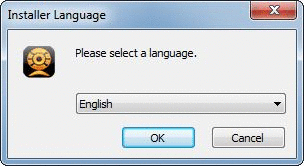

No comments:
Post a Comment