I've been blogging for a long time and my favorite application to use for generating my articles is/was Windows Live Writer, but Microsoft has since sunset that product. It's been replaced by Open Live Writer. Over the past year, since the Open Live Writer team took over the development of that application, the development team on GITHUB has been busy in the background making small improvements.
The latest version of Open Live Writer can be found on the Windows Store. Just do a search for Open Live Writer. The application will be installed and should be available for automatic update as they're issued.
https://www.microsoft.com/en-us/store/p/open-live-writer/9nblggh5279m
Drafts and recent posts folder
There are a few noticeable changes that have been added to Open Live Writer. One of the most requested was the ability to change the recently posted and drafts folder location.
It's now located under the file menu, under options:
You can use the browse button to change the location of your drafts and recent posts folder.
For those people who want to use cloud storage in conjunction with Open Live Writer, you can just point this location to the synchronized location that you want to use.
Spelling
A very missed feature of Open Live Writer was the ability to do spellchecking. With the latest release of Open Live Writer the ability for spellcheck is back.
It's now located under the file menu, under options and spelling:
Open Live Writer actively reports that it supports English (Canada, Liberia, Republic of Philippines and United States).
One of the biggest missing things out of the current version of Open Live Writer is the ability to add plug-ins; that was Windows Live Writer’s biggest asset. Currently, Open Live Writer doesn't have a working plug-ins page, but it is being worked on.
Currently, you can only get the latest version of Open Live Writer from the Windows Store; the Open Live Writer development team is working on the separate installer for people who don't have access to the Windows Store, or aren't using it.
For more information about Open Live Writer, you can visit their website at http://openlivewriter.org/
If you have any thoughts or opinions on this, let me know in the comments below...




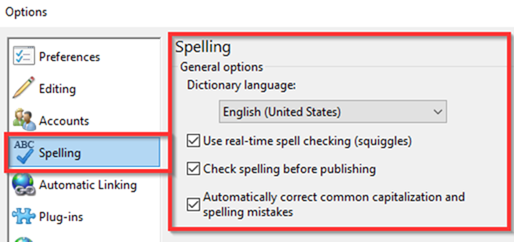
No comments:
Post a Comment