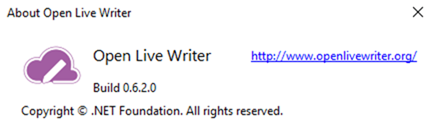The developer team over at Open Live Writer have been busy with trying to address several problems with blog authors trying to publish their posts. Recently the Open Live Writer development team have been busy trying to address problems with not being able to publish posts to WordPress blogs that utilize the HTTPS (SSL) connections.
If you're one of those people, you'll be relieved to know that an unreleased version of Open Live Writer 0.6.2.287 has address this problem and reflects that the problem is solved in the next official release.
The resolution was tracked in this GitHub forum post.
https://github.com/OpenLiveWriter/OpenLiveWriter/issues/580#issuecomment-286349431
The post details out the process of reporting the problem and the additional steps that were taken to resolve the issue.
Scott Lovegrove provided a test release of Open Live Writer to the member that was having a problem, and after installing and testing, the user confirmed they could post again.
If you're having problems with Open Live Writer, check out the support forms at GitHub.
https://github.com/OpenLiveWriter/OpenLiveWriter/issues
I hope this helps…