If you were among the many that were using Windows Live Writer 2009, you probably remember having a plug-in bar on the right hand side of the composition window; having direct access to the plug-ins that you have installed for Windows Live Writer. When Windows Live Writer got updated with the new user interface, Microsoft removed the sidebar. A completely asinine thing to do, considering how useful the sidebar was. Additionally, it left a ton of free/open space in the composition window that's holistically wasted.
One of the very first things that popped up in the Windows Live Writer support forums with the redesign of the GUI, was a request to reinstate the sidebar. Of course Microsoft never answered and the loyal users that use Windows Live Writer on a regular basis have been left in the dark ever since.
But you really have to have respect for those independent developers out there that recognize that something is wrong, but it can be fixed with some additional code. Enter JoseNet.
I noticed website a long time ago [JoseNet] that was saying something about getting started on a plug-in to restore the sidebar, but after months of checking with the website, I never really saw anything new; assuming that the development to that have been abandoned.
Well, searching the Internet today I found the same website but the developer had actually completed the plug-in and made it available to Windows Live Writer. The plug-in works for Windows Live Writer 2011 and Windows Live Writer 2012.
The plug-in does exactly what it says it does, it restores the sidebar of the plug-ins that you have installed for Windows Live Writer. Making your favorite plug-ins immediately accessible during the composition phase of using Windows Live Writer. see the screenshot below.
As you can see, on the right-hand side the sidebar has been returned to Windows Live Writer, making the process of composing rich content that much easier.
I applaud the author for taking the time to create the plug-in for Windows Live Writer and to helping all those people who really know that using the sidebar on Windows Live Writer is beneficial. The only thing that's a downside to the plug-in is that it's the first plug-in that I've ever seen that the author charges for.
To be perfectly honest, if more authors had created plug-ins that were extremely useful, I see no reason why people who blog a lot shouldn't compensate authors for producing such a quality plug-in for Windows Live Writer.
So if you want your sidebar back with your plug-ins, you'll have to purchase this plug-in, but again if you're a consistent blogger this will be well worth the money you pay for it.
One dollar.
http://www.josenet.com/2012/08/windows-live-writer-2012-plugin-list.html
I don't know why you're not there already.
Thank you,
Larry Henry Jr.
LEHSYS.com
...via Dragon NaturallySpeaking 12

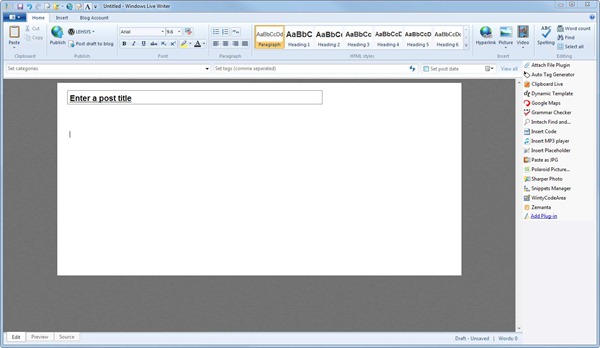
No comments:
Post a Comment