Hey! Welcome back! This meaning the ability to post posts with Blogger. The Open Live Writer team has updated their software [0.5.1.4]. So, for people still using Blogger, they can be considered somewhat happy again.
If you’re a blogger, and you use Google/Blogger, you should head over to OpenLiveWriter.org and download the latest version.
The Good
Authentication with open live writer to Blogger is now done the standard way as opposed to putting in your credentials into Windows Live Writer and then having the application connect your account.
Now if you want to connect your Blogger account to open live writer, you have to launch Google's authentication, approve the connection between open live writer and blogger and then open live writer will go to the process of connecting to your blog and downloading the appropriate theme configuration.
The not so good
Theme Detection
The Open Live Writer team is still making incremental steps in improving the application. I think a lot of the same code is still in the application. I didn't get any errors when I created my new account with Blogger and Open Live Writer, but the downloaded theme didn't quite look right.
I'm sure that in the future the Open Live Writer team is going to look at the process of theme detection and to see if there's a more simplistic way to get basic theme information [fonts, CSS, article width].
Category Selection
Also, in my testing with the latest version, I wasn't able to select categories yet. I'm sure that's coming, but is not a dealbreaker.
Page Editing
You can create pages with Open Live Writer and blogger, you just can't edit them.
If you try to open an existing page from Blogger with Open Live Writer, you get an error. Again, not a dealbreaker because Windows Live Writer wasn't able to do it at all; there was actually no option/response.
The simple fact that the Open Live Writer team has fixed this issue with Blogger is light years ahead of what Microsoft has offered.
If you have any thoughts or opinions on this, let me know in the comments below...


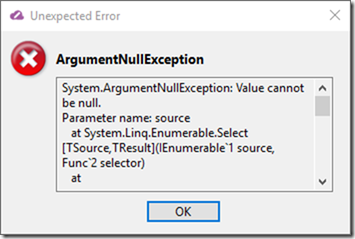
Thank you for sharing this very useful content.
ReplyDeleteWindows DVD Maker