The other day, a person contacted my website and they were inquiring about being able to upload images to blogger using Windows Live Writer; they were having a problem.
I knew that Windows Live Writer was compatible with blogger, even the latest version, but there are some nuances to using Windows Live Writer with blogger. Blogger uses Picasa web to store the images that people upload for their blogs. And in order to use that type of storage Windows Live Writer has to create a folder inside Picasa web called 'Windows Live Writer' so when you upload your posts to blogger, and you had images, those images are placed into the Windows Live Writer folder in Picasa web.
The person that I was exchanging communications with was saying that they had checked everything and everything should be fine, but Picasa web was telling them that they were over the limit; that was another issue. In the course of trying to help them though, I found some other articles that were kind of disturbing. I really haven't got a response yet from my question about this to Google, but I'm kind of hoping that they'll get back with me soon.






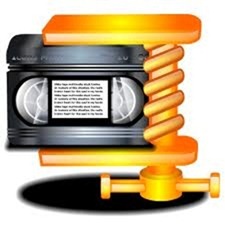


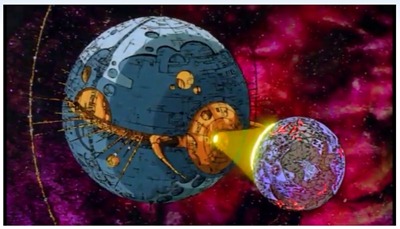
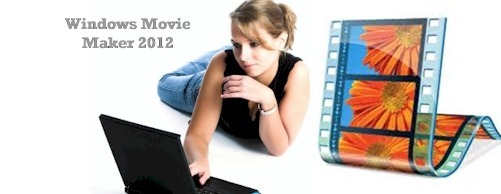




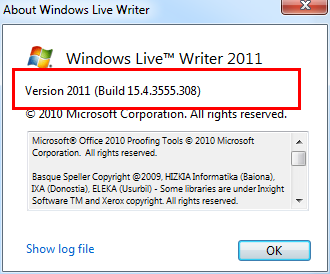

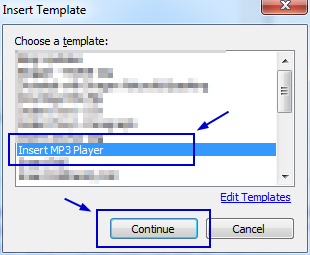 Windows Live Writer is a fantastic offline blogging tool with a
Windows Live Writer is a fantastic offline blogging tool with a