
If your default browser is working fine, and you can access the Internet [getting to Hotmail, Google, Yahoo...], there should be nothing to do/change with Windows Live Writer proxy settings; Windows Live Writer should work as advertised.

And...
If you must change/adjust the settings...
In Windows Live Writer, [latest version Wave 4]
Choose Menu» Choose Options » Web Proxy.
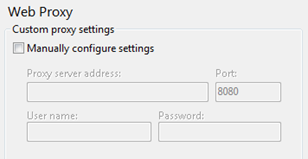
[turning on/off the proxy settings for Windows Live Writer]
Enter the Proxy server, port, User ID and password.
Click OK.
If you don't have this information, check with your IT Administrator/Consultant; they'll have this information.
If you don’t have an IT Administrator/Consultant then you’ve got bigger issues.
I hope this helps...
Until next time,
LEHenryJr
LEHSYS.com
No comments:
Post a Comment