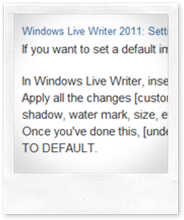Windows Live Writer is one of my favorite programs. I use it to blog and compose, but it’s also a point of ongoing friction. It has great potential, but lacks the soul of enthusiastic developers.
Windows Live Writer is one of my favorite programs. I use it to blog and compose, but it’s also a point of ongoing friction. It has great potential, but lacks the soul of enthusiastic developers.
I don’t mean to be so harsh on it. It’s really nothing personal about the comment, but open source vs. a closed source shop; there’s a fairly large difference there. The mentality is completely different on how and where a program goes when it’s released in the wild.