
Windows Live Movie Maker is a free offering from Microsoft that offers novice and average users the ability to edit video and from there, be able to share/publish it to Facebook, YouTube, eMail, DVD and even custom resolutions. It's a basic editor with very simplified interface, and it's part of the Windows Live Essentials Suite of applications.
It's a basic video editing package, but all the video formats it's supposed to support, the application doesn't support those standard video formats until you load the proper codecs. This isn't an end all be all solution, but it's important to mention when dealing with Windows Movie Maker; it doesn't support all the [listed] video formats right out of the gate.
A lot of users that want to use Windows Movie Maker 2011/2012 don't know this. If you are seeing this issue, your problem could be attributed to several things [video drivers, DirectX, codecs or system patches], but it's important to start with simple solutions versus what Microsoft normally does, which is recommend users completely reinstall Windows Movie Maker.
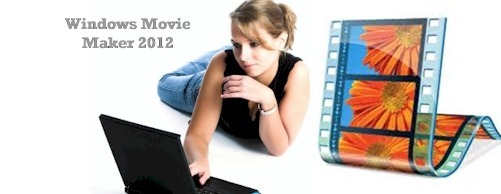

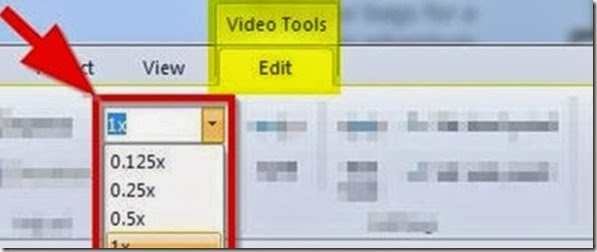
![Microsoft Image Composer - [Untitled]-2014-03-08 15_07_43 Microsoft Image Composer - [Untitled]-2014-03-08 15_07_43](http://lh5.ggpht.com/-JIWicKti3Xc/Uxt6fA3NSLI/AAAAAAAABys/3Ogcv7reJk4/Microsoft%252520Image%252520Composer%252520-%252520%25255BUntitled%25255D-2014-03-08%25252015_07_43_thumb%25255B2%25255D.jpg?imgmax=800)
