Windows Live Movie Maker is a free offering from Microsoft that offers novice and average users the ability to edit video and from there, be able to share/publish it to Facebook, YouTube, eMail, DVD and even custom resolutions. It's a basic editor with very simplified interface, and it's part of the Windows Live Essentials Suite of applications.
It's important to know exactly how Windows Movie Maker creates a DVD. So to clarify, Windows Movie Maker DOESN'T CREATE A DVD; it exports a WMV file to a TEMP location where Windows DVD Maker with the WMV in its queue for processing. Windows DVD Maker takes the WMV file and CONVERTS it again to a VOB format that DVD's use natively; it's just useful to know how the application accomplishes this process.
In the Microsoft Windows Essentials support forums, issues about having problems burning to DVD keep coming up. This is why you need an alternative to creating a DVD, outside of using Windows DVD Maker.
In the past, I had made the suggestion to use WinXDVD. WinXDVD is still a very good DVD authoring package, but if you're looking for something just straight forward use and offers a greater range on supporting more file formats; I'd have to now suggest Freemake Video Converter.
I was trying to use WinXDVD the other day to burn some videos, outside of Windows Movie Maker, and the video format was MOV [like from an iPhone] and when I tried to make the DVD, WinXDVD would not import those for a DVD.
So in addition to being able to convert a wide range of video formats, Freemake Video Converter can burn your videos very effortlessly to a DVD.
Freemake Video Converter is extremely easy to use, but there's some 'opt-out' software bundled with the installer that makes user nervous. I've created a post to illustrate the process of the download of the application, the installation step-by-step, explaining which options are optional.
Freemake Video Converter Link:
http://goo.gl/iCnfq7
You can drag-and-drop the video files you want in this area here.
On the right, you can choose the option to edit the videos [very basic]. The editing options are basic, but you have the options to set start and stop positions, but more import than those is the option to rotate the videos where they play properly on the planned DVD output.
Choose the option to export to DVD.
You can name the DVD and choose which drive to burn OR you have the option to save to a FOLDER or an ISO. Burning to an ISO can be useful to ensure you get exactly what you want before you burn a physical DVD.
For mounting the ISO, I would make the suggestion of using Virtual Clone Drive; very easy to use.
SlySoft Link:
http://www.slysoft.com/en/virtual-clonedrive.html
On the right, there's a final option to choose a very basic menu for your DVD.
Once in the menu selection, without a GOLD PACK, you only have 3 options; no menu, text menu and something from the world of wild animals. BUT you can change the background image to something more to your liking.
Find an image editor or a general image to put in there and things get a little better.
Going back to the previous screen, you choose the option to BURN. Freemake Video Converter starts the conversion of the videos and then will burn the DVD for you [or one of the other options]. Noting that Freemake Video Converter doesn't have an option to loop video with their software.
Pending on the number of files, size of the files and the specifications of your system, the production time will vary.
Ref:
Perhaps/maybe you can find some assistance in the Movie Maker forum:
http://answers.microsoft.com/en-us/windowslive/forum/moviemaker?sort=lastreplydate&dir=desc&tab=Threads&status=&mod=&modAge=&advFil=&postedAfter=&postedBefore=&threadType=All&tm=1392389238213
If you'd like to download the full installer for Microsoft Windows Essentials 2012 for offline installation [includes all Windows Essentials apps], you can use this link to download it…
Link:
http://windows.microsoft.com/en-us/windows-live/essentials-install-offline-faq
![Microsoft Image Composer - [Untitled]-2014-03-08 15_07_43 Microsoft Image Composer - [Untitled]-2014-03-08 15_07_43](https://blogger.googleusercontent.com/img/b/R29vZ2xl/AVvXsEiqmgGMhTHsl6hqEQ0FxzrMxB8Z2QLP8KDwx8UrJJqLuu8KNrufhDUCgZc3GfQsnI8X35Y-MvJvABFjvYj-Ogexk4lGrA_FAsPIhCW55SrSmgXySQy1QnxQUWoG-rD_NS_k6RbMW15vwCM/?imgmax=800)




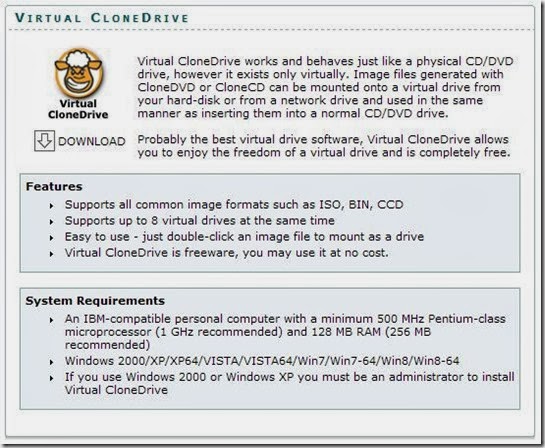


your posting style is very awesome thanx for sharing keep it up. You've made some good points there. I checked on the internet for more info about the issue and found most individuals will go along with your views on this website. You can download All the version from our website........ Freemake Video Converter Key 4.1.10.523 With Crack Full You can also visit My Best Website Patch Softwares
ReplyDeleteLehsys Side Notes: Using Make Video Converter As A Windows Dvd Maker Alternative >>>>> Download Now
Delete>>>>> Download Full
Lehsys Side Notes: Using Make Video Converter As A Windows Dvd Maker Alternative >>>>> Download LINK
>>>>> Download Now
Lehsys Side Notes: Using Make Video Converter As A Windows Dvd Maker Alternative >>>>> Download Full
>>>>> Download LINK LU
Great set of tips from the master himself. Excellent ideas. Anyone wishing to take their blogging forward must read these tips. Thank you .Freemake Video Converter 4.1.11.69 With Crack Full Version Download
ReplyDeleteLehsys Side Notes: Using Make Video Converter As A Windows Dvd Maker Alternative >>>>> Download Now
ReplyDelete>>>>> Download Full
Lehsys Side Notes: Using Make Video Converter As A Windows Dvd Maker Alternative >>>>> Download LINK
>>>>> Download Now
Lehsys Side Notes: Using Make Video Converter As A Windows Dvd Maker Alternative >>>>> Download Full
>>>>> Download LINK RB