It's 2014; are you still using Windows Live Writer?
Are you one of the dedicated few that are still using Windows Live Writer? Have you noticed that Microsoft has removed the Windows Live Writer plug-ins page?
Back in August 2014, there was a post on Twitter that indicated that there were some advanced discussions about living Windows Live Writer over to open source. But I wonder if that discussion is too late. Microsoft has essentially killed Windows Live Writer by not offering any updates on the software in years.
The Windows Live Writer support forum is all but a ghost town. There are very few new posts coming into the support forum.
Review: WonderFox DVD Ripper Pro 4.2

I was recently given the opportunity to review WonderFox DVD Ripper, for copying DVDs. I believe everyone has reached a point where they recognize the importance of being able to back up their DVD collection, but more importantly being able to enjoy their media collection anywhere they wanted. Being able to enjoy your media collection anywhere, means that you have to be able to rip your DVDs into a standard format that a software package can use to transmit over the Internet or put in a format that can be used on a portable device, like MP4.
When you purchase DVDs or Blu-ray DVDs, sometimes these purchases come with ultraviolet versions of those movies, but because the complications and the licensing and the accessibility, plus the issue of redundant streaming of the same movie; it's a hassle. It's easier just to encode your own movies and take them anywhere and do what you want to with them. This is where WonderFox DVD Ripper comes into play.
I believe most people understand that DVDs by default cannot be just copied, they have encryption on them that keep them from being copied and one of the benefits of this software is that it allows you to bypass those encryption schemes.
WLMP Consolidator for Windows Movie Maker
If you have ever worked with Windows Movie Maker 2011 or 2012, you may have run into a situation where you're working on a project where it's partially done, but you need to build a Project to another location, on another PC and be able to work on that video project there as well.
Windows Movie Maker provides some baseline video editing abilities, but one of the things that it does not do is consolidate all of the media that are being used in the composition/rendering of the video. About two months ago, I was in the Windows Movie Maker support forums and there was an individual who is requesting for Windows Movie Maker to be able to grab all the media that was being used for his video composition and consolidate all media types into one folder.
Unfortunately, Windows Movie Maker 2012 doesn't do that. When you're working with a video project in Windows Movie Maker, Windows Movie Maker simply looks to the location where the source video is and works from there.
Download the Full installations for all Windows Movie Maker versions v6, 2011 and 2012
This is just quick post on being able to download all the various versions of Windows Movie Maker [Microsoft Windows Essentials 2011/2012 and Windows Movie Maker v6].
While Microsoft may like the concept of using their web installers, the truth is they're not efficient and the bigger truth is downloading a 120Mb file isn't really that big of a deal.
Windows Movie Maker 2012: Audio BUT No Video Problem?
Windows Live Movie Maker is a free offering from Microsoft that offers novice and average users the ability to edit video and from there, be able to share/publish it to Facebook, YouTube, eMail, DVD and even custom resolutions. It's a basic editor with very simplified interface, and it's part of the Windows Live Essentials Suite of applications.
It's a basic video editing package, but all the video formats it's supposed to support, the application doesn't support those standard video formats until you load the proper codecs. This isn't an end all be all solution, but it's important to mention when dealing with Windows Movie Maker; it doesn't support all the [listed] video formats right out of the gate.
A lot of users that want to use Windows Movie Maker 2011/2012 don't know this. If you are seeing this issue, your problem could be attributed to several things [video drivers, DirectX, codecs or system patches], but it's important to start with simple solutions versus what Microsoft normally does, which is recommend users completely reinstall Windows Movie Maker.
Windows Movie Maker 2012 - How Speed Up Or Slow Down Video
Windows Live Movie Maker is a free offering from Microsoft that offers novice and average users the ability to edit video and from there, be able to share/publish it to Facebook, YouTube, eMail, DVD and even custom resolutions. It's a basic editor with very simplified interface, and it's part of the Windows Live Essentials Suite of applications.
Windows Movie Maker 2012 has had the ability to speed up or slow down video since 2011, but it has not worked correctly until 2012. In previous versions, Windows Movie Maker could adjust the speed of the video, but in doing so the application would dump/drop the audio track completely; which, in some cases, makes the video that much more interesting.
If you'd like to download the full installer for Microsoft Windows Essentials 2012 for offline installation [includes all Windows Essentials apps], you can use this link to download it…
Link:
http://windows.microsoft.com/en-us/windows-live/essentials-install-offline-faq
This post is about being able to adjust the speed of the videos imported/created inside Windows Movie Maker.
Using Freemake Video Converter as a Windows DVD Maker Alternative
Windows Live Movie Maker is a free offering from Microsoft that offers novice and average users the ability to edit video and from there, be able to share/publish it to Facebook, YouTube, eMail, DVD and even custom resolutions. It's a basic editor with very simplified interface, and it's part of the Windows Live Essentials Suite of applications.
It's important to know exactly how Windows Movie Maker creates a DVD. So to clarify, Windows Movie Maker DOESN'T CREATE A DVD; it exports a WMV file to a TEMP location where Windows DVD Maker with the WMV in its queue for processing. Windows DVD Maker takes the WMV file and CONVERTS it again to a VOB format that DVD's use natively; it's just useful to know how the application accomplishes this process.
In the Microsoft Windows Essentials support forums, issues about having problems burning to DVD keep coming up. This is why you need an alternative to creating a DVD, outside of using Windows DVD Maker.
How to install and use Freemake Video Converter
When Windows Movie Maker can’t handle the video format you want to work with, it’s time to convert it to something it likes more natively, WMV.
The depressingly sad facts about Windows Movie Maker is that it really doesn’t fully support the video formats it says it does until you load the codecs, but if you don’t want to do that, you have to convert. And the most commonly recommended video converter is Freemake Video Converter.
Freemake Video Converter is a great software package, but people can be really apprehensive about dealing with ‘video converting’ software. Even more so, Freemake bundles their software with ‘opt-out’ software.
This post covers the download, installation and conversion of a video file to WMV for use with Windows Movie Maker.
How to Load K-Lite Codecs for Windows Movie Maker 2012 [step-by-step]
![Loading_Codecs[5] Loading_Codecs[5]](https://blogger.googleusercontent.com/img/b/R29vZ2xl/AVvXsEg1YKF-_OItn9ltBF7rD11cOYwLlfvrVVuy2lubgXbFgHkFvZZOIl6SGTWb6mogfuQMioc9i33ph-t93mbF46FaUKrldf23cniEdZewnflzmVXKL2OtZyqMnoMh1Ct-jmd-UKMIlIghMvo/?imgmax=800)
While Windows Movie Maker says that it supports popular video formats, but the truth is the application doesn't natively support those video formats until the proper codecs installed. Without having the proper video codecs installed, you may have issues with importing, editing and exporting video [MOV, MP4, AVI, etc…].
As a suggestion for downloading codecs, http://www.free-codecs.com/ has an array of codec packs to choose from. I have used the K-Lite codec pack [standard] for years, and I've had very good success; it even gave me the ability to edit FLV files in Windows Movie Maker. I have never had a problem.
I put this together because there are apparently a lot of people scared to install software if they don't know what it is. So, below is a step-by-step installation with screenshots so people can see what's going to happen before they do any thing.
Installing and Using MediaInfo for Videos [Windows]

When you're working with video editing, you may run into situations where the media editor you're trying to work with isn't working properly. There are several reasons for not being able to import video into a video editor, but one of the most common issues is not having the proper codec installed.
If you're new to video editing, the concept of a codec may be completely foreign to you, but this doesn't devalue the requirement for the codec, and the bigger question is, how do you find the proper codec for the video file that you're trying to work with.
Luckily, there is a free application called MediaInfo that will allow you to open and inspect the media file you're trying to work with. The application will give you detailed information about the media file and what codecs are being used to encode the file. In addition to giving you this detailed information, it also gives you options for downloading the proper player and the proper codecs for video editing.
The Top 10 Frustrating Things About Windows Movie Maker 2012
![Windows_Movie_Maker_2012_compose[4] Windows_Movie_Maker_2012_compose[4]](https://blogger.googleusercontent.com/img/b/R29vZ2xl/AVvXsEhv2HHZi4qnYNznB_taCI3gjSXerjgvTgr3frN-3-9Jbl2EyyPes8Ma9bJIWkVJzT7ta5Pm1gcB-RHyMskPurgx4KL736Dp86qm6M6Rzwj0EIuI9QuSeFWNfIiRQHg78CpHszq-_Wt8Jzo/?imgmax=800)
I think everyone has experienced their fair share of difficulties with Windows Movie Maker 2012. It’s fair to say that the application is basic in nature and that Microsoft didn’t intend that Windows Movie Maker would be a high-end video editing package.
My personal experience with Microsoft support was that Windows Movie Maker was intended to encourage me to purchase a separate video editing package if I was going to be doing video editing on a regular basis; and that’s what I did. But I still use Windows Movie Maker from time to time for very simple video editing projects.
I continue to try to assist other Windows Movie Maker 2012 users, through the support forums, and if you spent any time in the support forums, you’ll see a recurring trend of stupid problems with Windows Movie Maker.
Windows Live Writer 2012 - Working With Images

I was in the Windows Live Writer support forum the other day and I was trying to assist someone who was having problems with posting clear images to Blogger. Apparently the original images that she was trying to attach was fairly large and when she tried to attach them to her blog post, the images looked okay but once the article was published, she indicated that the images that she was working with or had inserted, were now blurry.
This topic got me thinking about how Windows Live Writer works with images that are inserted into blog posts.


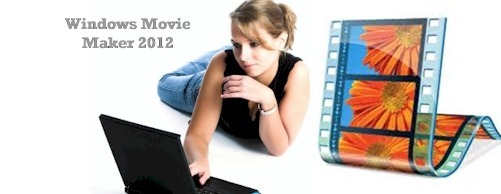


![Microsoft Image Composer - [Untitled]-2014-03-08 15_07_43 Microsoft Image Composer - [Untitled]-2014-03-08 15_07_43](https://blogger.googleusercontent.com/img/b/R29vZ2xl/AVvXsEiqmgGMhTHsl6hqEQ0FxzrMxB8Z2QLP8KDwx8UrJJqLuu8KNrufhDUCgZc3GfQsnI8X35Y-MvJvABFjvYj-Ogexk4lGrA_FAsPIhCW55SrSmgXySQy1QnxQUWoG-rD_NS_k6RbMW15vwCM/?imgmax=800)
