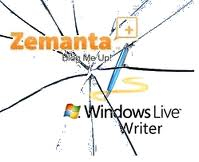
I was ccompletely wrecked by this. I love the Zemanta plug-in, but in it's current form it's darn near impossible to use without infuriating yourself.
The majority of my posts exceed 500 words, and considering the plug-in causes Windows Live Writer to crash right about 470 words, it's hard to retain that train of thought, considering you have to keep track of how many words you type this far and where about is Windows Live Writer going to crash next time.
I've already contacted Zemanta and advised them that their bug is still there, and I've already provided instructions on how to re-create the problem.
Before, error occurred as you were actually typing into your blog post; as your composing. Zemanta was able to re-create this problem in their labs and then fix it, but I don't think there was exhaustive testing done.
Because the new version of the bug happens only after you've pasted your first image. So you can write your articles as much as you want and Windows Live Writer will crash, but the first time you take a screenshot and try to paste the image into your post, Windows Live Writer will crash.
I have tested this over and over…
here's how you produce this bug:
Open Windows Live Writer; ensure you have the Zemanta v66 plug-in enabled.
Enter a title [anything really]
Then enter a 500+ word post [like the text paster I provided you guys]
Then do a screenshot and make an attempt paste it in Windows Live Writer— boom.
Windows Live Writer crashes.
You don't get this problem if you have the Zemanta plug-in disabled.
You're welcome to make an attempt recreate the problem.
If you decide to keep using Zemanta as a plug-in for Windows Live Writer, you have two choices.
As soon as Windows Live Writer opens, you'll have to close the plug-in sidebar. Only reopen the sidebar for Zemanta when you need it. Doing this seems to bypass the problems that Zemanta has if it's just running all the time.
The other option is to simply disable the plug-in altogether inside of Windows Live Writer. This can be a problem if you rely on Zemanta heavily to provide you with reference links and images.
Again, users and writers are going to be waiting on Zemanta to distribute a new version of their plug-in that doesn't crash Windows Live Writer.
I hope this helps...
Thank you,
Larry Henry Jr.
LEHSYS.com
...via Dragon NaturallySpeaking 10 Pro.

No comments:
Post a Comment