I like Windows Live Writer, it's been a great blog editor and it has some definite benefits for ease of use in blogging, but when I visit the forums and then see people reporting where there posts had just disappeared; my response was 'yes; it's happened to me too'— Well, I got slapped with it again the other day and I lost everything past the point of my MORE tag.
To say the least, I was VERY upset that Windows Live Writer would do this… I mean, WHY?!
So I decided that was the day we're going to find out why this happened and how to recreate the problem…
Below, I'm going to give explanation and screenshots of how you can lose your entire blog post past the MORE tag… and I encourage you to do this and test it, and report it to Microsoft.
So, open Windows Live Writer 2012, start a new post, punch in a random title and paste some random text; it doesn't have to be anything specific.
For example purposes, I'm going to be showing the source/HTML of the progress of what happens… If you look closely, I just pasted the text twice.
It's just text; no links of images…
Here's the source HTML…
The next thing you want to do is insert your MORE tag where ever you'd like. Just use the ALT-S and then I, or just go to the INSERT TAB and click SPLIT POST.
This should insert the standard MORE tag in to the post…
Here's the source HTML… Notice the MORE tag.
In the screenshot above, you can see where the MORE tag has been inserted. The rest of the post is normal text markup. In the next screenshots is where things really get fun…
In this next screenshot all I'm going to do is add a FONT and FONT SIZE to my post. This is a pretty normal thing to do. The problem is that Windows Live Writer completely freaks out, doesn't understand the HTML code, and from what I have found out is that if Windows Live Writer 2012 [and previous versions] don't understand the code, it wipes it.
To apply the font changes to the post you have to select the entire post…
Keep an eye on the MORE tag…
Okay, in this next screenshot notice that I have applied the CALIBRI font at 10pt, but also notice the MORE tag indicator— it's GONE!
Immediately after this, go and take a notice the HTML for the post…
The MORE tag is gone… but now let’s switch back to EDIT mode…
Whoa. What happened to the formatting of the post?
Now, EVERYTHING past the MORE tag is GONE! COMPLETELY GONE!
This next screen shot will prove this point…
I'm switched back to the source HTML again…
Holy cheese whiz Batman! It vanished in to thin air! Holy Houdini!
Okay, so you realize something is incorrect; you go back to EDIT to save your post from utter doom…
Well, crap… it's gone.
And that's it really.
So, to recreate…
Paste some text, insert more tag pretty much anywhere, select all the text, apply a font and then switch back-and-forth between edit and source a few times… ta-da!
If you were successful at posting, Windows Live Writer will not be able to re-open the post for editing with all the text that was lost. As soon as Windows Live Writer sees this HTML format; it deletes the text— everything past the MORE tag.
I would encourage everyone to make an attempt at this and see if you can reproduce this error, and if you can, you need to report it to Microsoft support as soon as possible.
You you can leave feedback for the Windows Live Writer team for suggestions/improvements:
https://feedback.live.com/default.aspx?productkey=wlwriter&wa=wsignin1.0
I did verify that if you DON'T include the MORE tag as you are selecting the text, everything seems to be fine, but why should including the more tag cause Windows Live Writer to outright vomit like this; it's a bug. Microsoft should fix it.
I hope this helps...
Thank you,
Larry Henry Jr.
LEHSYS.com
...via Dragon NaturallySpeaking 12





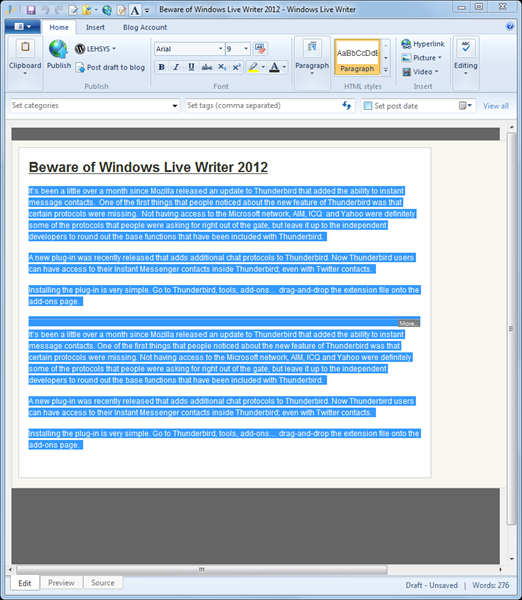





Oh my gosh! This has been happening to me and you totally figured it out! I am SOOOOO mad because I spent like two hours writing a huge tutorial post today and this happened! I just started changing my font and that is totally the problem! I haven't updated my WLW version for awhle because I am afraid they will get rid of good features that I like and am used to using. I guess its important to change the font BEFORE inserting the split post. Is there a newer version that has this bug fixed?
ReplyDeleteI guess I am still running 2011. I am glad I found your post so at least I can be aware and know never to insert the split post until the end! Thank you! where do i report this to windows?
ReplyDelete