Windows Movie Maker is a free offering from Microsoft that offers novice and average users the ability to edit video and from there, be able to share/publish it to Facebook, YouTube, eMail, DVD and even custom resolutions. It's a basic editor with very simplified interface, and it's part of the Windows Live Essentials Suite of applications.
Most of the functions of Windows Movie Maker 2012 are supposed to be viewed as common knowledge, but since Microsoft doesn't provide an user manual, some people need some guidance on how to do these functions; such as adding videos and images…
So, here's how to do that…
If not already, download the latest version of Windows Movie Maker 2012-
you can download it from here.
Link:
http://explore.live.com/windows-live-movie-maker?os=other
One of the easiest ways to import videos or images/photos in to Windows Movie Maker is to use the Windows basic function of drag-and-drop; this would be my first suggestion for anyone.
Secondly, you can use the add videos and photos option in the application…
The benefit to using drag-and-drop as an option is that as you move over the storyboard, the storyboard position indicator shows where you're going to place the media.
Where as when you use the option to insert media [video & pictures] the position of where you want to insert the media has to be pre-determined and set before you use the option.
Note:
Using either import option, you can import multiple media files. Again, I would suggest using drag-and-drop a majority of the time.
If you run in to issues, contact the support forum…
http://answers.microsoft.com/en-us/windowslive/forum/moviemaker?tab=all
I hope this helps...
Thank you,
Larry Henry Jr.
LEHSYS.com
...via Dragon NaturallySpeaking 12



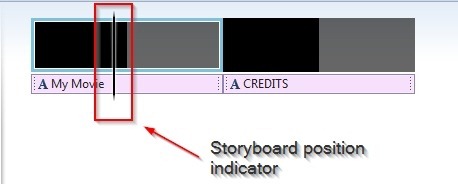
Hi Larry
ReplyDeleteI have a strange error while making my movie. It features an intro slide, a video of WMV that I had converted from MOV (shot in iPhone) and a few captions (multiple captions made to look like subtitles). After saving the file as an WMV, on playing it using a WMP, I get only audio and no video, can you please help me on this ..
WMP=Windows Media Player?
DeleteWindows Media Player, to me, lacks so much. Have you tried using something that's more robust and built better; like VLC?
Download VLC Player; VLC plays everything [just about], but it can also tell you the codec that's being used; for both audio and video. In VLC, it's under tools and Codec information [or CTRL-J].
Link:
http://www.videolan.org/vlc/
If you still can't play the video with VLC, then you'll KNOW you have a problem…
let me know...
Later,
Larry
Finally, click on Open button to import files. You can also directly drag videos and photos from Windows Explorer to Movie Maker.
ReplyDeleteWhatsApp App