
While Windows live writer is definitively the best off-line blogging tool that there is currently, there’s still some problems with the application. One of the biggest disappointments for Windows live writer was the release of version 2011; where the only thing that they updated basically was the ribbon GUI.
I wanted to do a rough comparison between Windows Live Writer and an application that Microsoft produced roughly 15 years ago…
Windows Live Writer Table Handling…
Windows live writer basically doesn’t have much in the form of dealing with tables, for the blogging format.
Windows live writer starts off by creating a table, for blog post, like this…
… From that, you notice that there’s no option for the table alignment? left, right and center?
15 years ago, when Microsoft was producing FrontPage express, this is how they did it…
notice the option for the table alignment…
…One of these options is easier, and has more features.
Another thing you might have noticed from that screenshot was the option for extended attributes…
From this point, if you know a little bit of HTML you can inject your own features and specialized settings for the table… it’s very easy and very useful. This was 15 years ago…
Windows Live Writer 2011 has the ability to insert tables… but what can you do with the tables once the tables had been inserted into the post?
This is from a release of Windows Live Writer 2011, back in October 2010.
This is from 15 years ago…
Do you happen to notice all the extra features for dealing with tables, from an application it’s 15 years old, as opposed to an application that was just released last October?
Pretty much everything on the screen shot above provides more options for dealing with tables, in composing a blog post, then what’s being offered currently, in the most current version of Windows live writer, than what was available to the most basic and free HTML editor open to the public, at that time.
Take notice to the table layout alignment, the option to define the table with, by pixel or by percent; notice the image background, or even the color background… there’s even options for the border colors… none of these options are available with the current version of Windows live writer…
Find and replace…
The most current version of Windows live writer is missing the most basic and essential function of any editor, of any type; the ability to find and replace text within an article…
15 years ago Microsoft FrontPage express had this feature…
If you want this feature now with Windows live writer, you’re going to require a plug-in…
Expanding the functions of Windows Live Writer is easy with the use of plug-ins; here's a link to the main Windows Live Writer gallery...
Link:
http://plugins.live.com/writer
Inserting Symbols…
15 years ago, Microsoft FrontPage express could insert symbols in to a HTML page… with the most recent version of Windows Live Writer 2011— you can’t do that.
It’s not even an option…
Removing formatting…
15 years ago, you could highlight the text and then choose to remove the formatting…
With the latest version of Windows Live Writer…
Nothing.
Listing and Bulleting…
15 years ago, we had this…
Right now we have either letters or numbers; there aren’t formats to choose from.
Exporting/Saving your work…
15 years ago, Microsoft FrontPage express could export you post/HTML to a file you could use other places…
Now, with the latest version of Windows Live Writer, you can’t; it places your post in to a proprietary format you can’t read without Windows Live Writer.
These are just some of the things Windows Live Writer needs and doesn’t have. Sure, Windows Live Writer is free and someone shouldn’t gripe about stuff that’s free, but what I’m pointing out here is that an application that’s 15 years old, has more basic features than the best blogging tool on the Internet right now.
You have to ask yourself if Microsoft/Windows Live is learning from history? Why are all these features, these basic features missing?
YES, yes, yes… I realize that Microsoft FrontPage express can’t post to a blog, but what Windows Live Writer can’t do is allow the users to generate/format their blogs the way they want to because Windows Live Writer won’t give them the option to… and while plug-ins COULD do that; WHY would you replace a plug-in for something so basic as ‘find and replace’?
While I like Windows Live Writer and I use Windows Live Writer; I believe people who actually actually blog should be working on and using Windows Live Writer— to make it better. To understand what the people need and want, and what would make it better.
Another thing that’s concerning about Windows Live Writer; they don’t tell you what they’re working on… you don’t know what was in the latest version, and with companieslike Google and Firefox on the block, when they release new versions; you know what they changed and what they were working on, because you can pull up their version control and see…
Windows Live Writer claim to fame is editing your blog with a WYSIWYG interface, using your theme, but it’s not required. Any standard HTML editor could replace Windows Live Writer by adding the option to update to blogs.
I really hope to see something much nicer on the next release of Windows Live Writer.
Thank you,
Larry Henry Jr.
LEHSYS.com










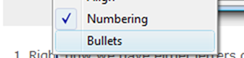



No comments:
Post a Comment