
Windows Live Writer is a fantastic offline blogging tool with a WYSIWYG editor. It interfaces with just about any blog service [Blogger, LiveJournal, TypePad, WordPress, etc.] If you're a blogger you'll find this tool incredibly helpful- and it's refreshingly free from Microsoft.
But nah, why would you go looking; it's so convenient right? Right; so why go messing with a good thing… because there's an option for it.
I mean Windows Live Writer doesn't have a Find and Replace option, but you can hide the ribbon GUI…
time well spent right..
So, how do you do it?
In the menu area at the top of the screen, there's the title bar and the ribbon GUI… to get the option to minimize the ribbon GUI, right-click on the areas I have highlighted [it doesn't have to be eaxctly there, but it doesn't interfere with anything else; making it easy]…
Yep, you guessed it— you get options…
Choose the option to 'Minimize the Ribbon'… and wha-la. GONE.
and to get it back; basically, undo what you did…
Again, it's not got to be in that exact spot for instructional purposes… you get the idea.
If you don't have Windows Live Writer or if you have questions about it…
If not already, download the latest version...
http://explore.live.com/windows-live-writer?os=other
See also [XP not supported]:
http://explore.live.com/windows-live-2011-system-requirements
Windows Live Writer Support Forum
Link:
http://www.windowslivehelp.com/forums.aspx?productid=9
So, that's it..
I hope this helps...
Thank you,
Larry Henry Jr.
LEHSYS.com


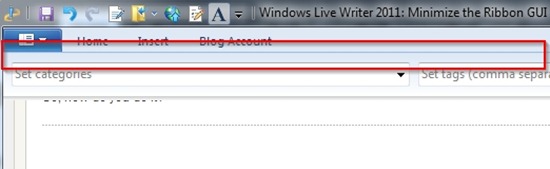

No comments:
Post a Comment