
Microsoft expects the Windows Live Essentials suite to be simple enough for everyone to understand, but somethings still need a little help.
So how do you adjust the duration of the transitions?
In Windows Live Movie Maker, at the top, on the animations tab, you'll find the transition effects.
When you have selected the transition you'd like to use to move from one video clip to another; you can adjust the time of the transition. The transition you choose can have a maximum of 2 seconds and as short as a quarter [.25] second.
You can preview the transition timing by changing the duration and then placing the mouse over the desired effect.
Repeat where necessary…
I hope this helps...
Thank you,
Larry Henry Jr.
LEHSYS.com

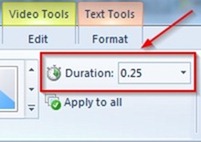


No comments:
Post a Comment