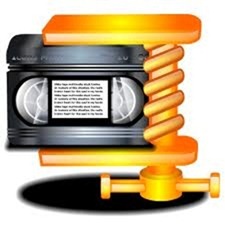
I was working with some video, exporting it to MP4 and I thought, that's a pretty big MP4 video file for being as short as it was…
The video was from one of my son's football games. Once all the video clips were imported the video was 4:50 sec. The resolution was 854 x 480, The original file was 87Mb and the other file with the same resolution and the same length was 56Mb… bandwidth wise, that's a big difference.
So, to clarify, I was using the latest version of Windows Movie Maker 2012.
If not already, download the latest version of Windows Live Movie Maker 2011-
you can download it from here. [Note: XP is not supported]...
Link:
http://explore.live.com/windows-live-movie-maker?os=other
I exported the video to MP4 by using Windows Movie Maker 2012.
All did after that, to make the file even smaller, I used HandBrake to convert the MP4 to a MP4; there was a significant file size difference.
Looking the files with VLC for the media information didn't show much difference.
It had to be something simple enough to change on Windows Movie Maker export settings. I went and grabbed MediaInfo and opened the files there. From there you can see more of the differences.
The more noticeable difference is in the audio. 192 vs. 160kbs; that's going to make a slight difference. but then you notice the video bit rate, another difference; it's roughly 1000kbs less with HandBrake than with native MP4 export with Windows Movie Maker.
I went in to Windows Movie Maker and setup a new export option for MP4. I called it 'testing'…
By the way, Windows Movie Maker profiles are kept here…
C:\Users\USERNAME\AppData\Local\Microsoft\Windows Live\Video Profiles
By creating a new export profile and NOT using the base option you can get the desired file size. Obviously, Windows Movie Maker has preset values, but you have to hover over each one to see which is what you want; or if you even understand the information…
If you ran through the options, feature phone is pretty close to what you can use, as opposed to creating a new profile.
Moral of the story, explore your options, export movies the way you want them… save space where you can.
I hope this helps...
Thank you,
Larry Henry Jr.
LEHSYS.com
...via Dragon NaturallySpeaking 12


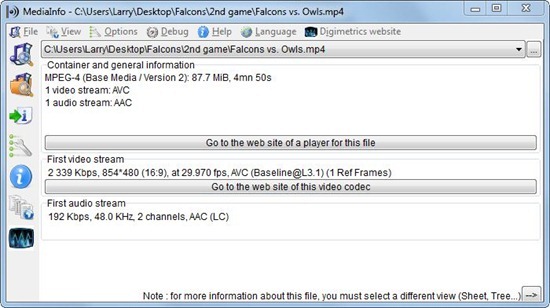



No comments:
Post a Comment