Microsoft released a new version of their Windows Essentials 2012 today. I just finished going over Windows Live Writer to see what was new with it, but basically nothing with Windows Live Writer was updated; not even the slightest update. But on the flipside, Windows Movie Maker has been updated to include just a few things.
Windows Movie Maker is a free offering from Microsoft that offers novice and average users the ability to edit video and from there, be able to share/publish it to Facebook, YouTube, eMail, DVD and even custom resolutions. It's a basic editor with very simplified interface, and it's part of the Windows Essentials Suite of applications.
The support forums have been swarming with problems with being able to import videos, missing features, lack of narration, lack of storyboard and huge problems with managing system resources. I tried to cover all these things before in previous posts.
And since Microsoft doesn't release things like a 'what's new' file for people to actually see what improvements and additions have been made the application; it's up to the users to go scavenger hunting. Here's a list of things I've found during my scavenger hunt of Windows Movie Maker.
Upon opening Windows Movie Maker for the first time, the new version, the first thing that I like to do is go looking into the options under the menu. The diving into the menu options, there wasn't really anything new there, but while I'm on the topic of menu options, I would like to make the recommendation of people check and make sure that they have the file preparation option checked.
If you don't have this checked in the application settings, video preparation can take a long time. Honestly, I don't know why this function would simply be built into the application; I would assume that everyone want the application to work as quickly as possible.
Going to the toolbar…
HOME TAB
On the home tab, the first tab from the left, there's two small changes in the toolbar. One is the addition of the narration option [finally] and then when you look over to the right in the sharing options the icon for SkyDrive has been added and the export option for Vimeo, Daily Motion and Blip.TV.
Narration is something that a lot of the users in the support forums have been asking for for a long time. It was in previous versions, but for some reason Microsoft decided that removing the narration function from Windows live movie maker was the right thing to do; they found out otherwise.
So, the function is back. And we also have sharing options for Microsoft's SkyDrive and Vimeo. And to be perfectly honest, Microsoft should be focusing on more ways to export content from Windows Movie Maker to as many distributors as possible; having this additional output is a definite plus.
You can EXPORT to MP4!
Yeah, I said it. After all the cries, Windows Live Movie Maker can export to MP4. No more exporting to WMV and converting to MP4. Now, you can export straight out. Microsoft has realized that MP4 is THE standard right now in video. This is great!
Adding music
There's also been an adjustment under the option to add music, not just audio. Microsoft seems to be in the business now trying to help users find the appropriate background music for their videos. I think there's a small group of users that will find this useful.
Title and Captions
I was ecstatic to see that they fixed or added the ability to have background and text colors to this version. Lots of people were asking about this, and now they'll have it. As well as the use of transparency.
Exporting movies
It looks as though Microsoft has spent some time on Windows Movie Maker s export options. The export options from Movie Maker seem to be a little more defined. I took a screenshot of the options that are available, so you can see for yourself.
If you'll notice, it looks as though Microsoft has focused on the various different types of export options that are available, and some predefined resolutions for tablets and mobile devices. This should help clarify some points for the users who are asking, in the support forum, about what resolutions and what options they should have for exporting their videos to their respective devices.
Animations Tab
There does seem to be a great change, if any change, and animations section. Nothing really stands out as a improvement or new feature in the animations section.
Visual Effects Tab
As with the animations tab, there does seem to be much change visual effects that are offered with Windows movie maker. One thing did stand out, in regards to the visual effects, I noticed that at the bottom of the visual effects listing, there's an option now to apply multiple effects.
Project Tab
There are some new obvious options that are available under the project tab. Those include emphasized narration, emphasize music and no emphasis, as options for working with audio tracks.
The new version of Windows Movie Maker, as I mentioned, as the ability to add narration. These functions are obviously focusing on the requests that people were having in regards to narration, choosing between the video or the additional audio that may have been added to the overall story board of the project.
View Tab
The view tab does have a new listing on the toolbar called 'Waveforms'. The purpose of this button is to show a graphical representation of the audio that's being played during the video.
For example, if you did narration on a video, it would be very helpful to see what sections there's breaks in the audio, so you can edit those pieces out if you have to. I took some screenshots and create an animation, so you can see how it works.
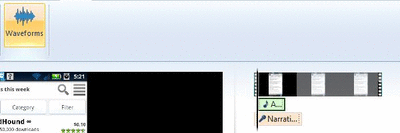
Video Tools Tab
If you ever use Windows Movie Maker before, you know that once you click on the different types of media in the application, you know that options become available for those types of media. For instance, if I click on the video clip, I get more options for video. And as with this latest version, and previous versions, when you click on the audio or the narration track, you get options for editing those tracks.
It's important to mention that in the new version, adjusting the video speed doesn't cause you to lose the audio track! [there's tears of joy somewhere]
Options Tab [Narration]
The options for adjusting the narration, are exactly the same as the are for a regular audio track. The only thing Microsoft is done in this version is given the user back the ability to have an additional audio track. I'm surprised it took Microsoft this long to add the function back into the application.
Options Tab [Music]
Performance Issues
I'm not going to guarantee this, but I did want to see how Movie Maker handled system resources with this latest version. In order to test this I loaded up about 35 min. of various different types of video. I clicked on each one of them and I want in pieces of various video clips.
While I was doing this, I had the Windows task manager open to see how much memory Movie Maker was consuming.
The good news is, Windows Movie Maker didn't seem to take more than 300 MB of memory during my testing. This is much better in comparison to my earlier reports to the support forum where Windows Movie Maker was using at least 1.3 gig. From that point I would have to say that the current version is handling resources better.
But what did they not fix…
- Help Manual
I'm disappointed that Microsoft hasn't done more to provide a more comprehensive help manual for Windows Live Movie Maker. even with this latest version, there's nothing in the application to offer help. Microsoft just assumes people will figure it out. Windows Live Movie Maker forums would suggest otherwise.
- No Timeline
With the problems with placing audio and video clips in specific spots on the composition, I continue to be surprised that they have not added the story board option back.
- Codecs
Prior to the upgrade to Windows Movie Maker 2012, I was able to import MP4's and MOV files, but after I got the update, I wasn't able to import these types of files. Windows Movie Maker pulled the files into the composition and display them as a greyed out video clip. When I tried to play those video clips, movie maker did nothing but show a blank screen and garbage for audio.
They should really put more in the application to help the users with the video than telling them it's their part to figure it out. But there's always the option to convert.
- Story board problems with audio
No corrections have been made in the problem with adjusting the audio insertions that are made into the timeline. For example, if your composing a video, and you place sections of audio into the timeline at specific points, and then you remove a piece of video from the storyboard, all of the audio portions that were inserted into the storyboard move. The problem with Windows Movie Maker is that the composition process is not placed on a formal storyboard, if a section of video is removed from the composition, the audio should stay in place; it should be anchored to the position in the composition and not move. This isn't the case with the latest version of Movie Maker.
And although I had problems with playing MOV and MP4 files; its probably a codec issue and I can probably fix that with a current codec pack load. And I believe some people can live without the storyboard, but Microsoft really needs to work on the problem with audio clips moving all around.
No doubt, Microsoft has put more working in to Windows Movie Maker 2012 than they did for Windows Live Writer, but I believe there'll be lots of happy people with this version.
Download it here:
http://windows.microsoft.com/en-US/windows-live/movie-maker-get-started
I hope this helps...
Thank you,
Larry Henry Jr.
LEHSYS.com
...via Dragon NaturallySpeaking 11
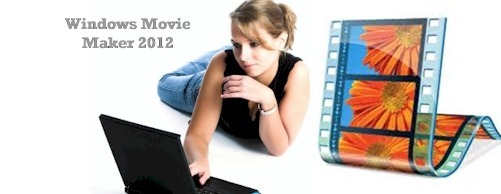




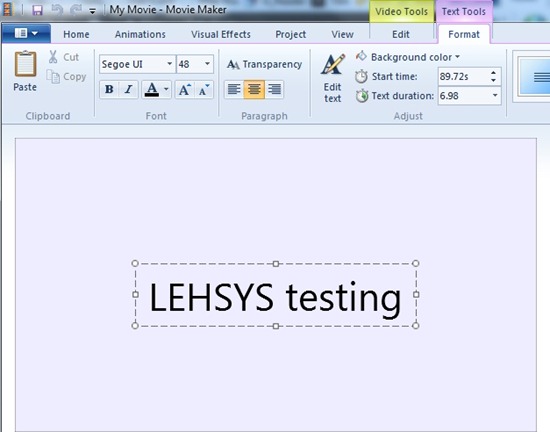









No comments:
Post a Comment