
Microsoft released a new version of Windows Live Writer this morning and I'm utterly disgusted with what Microsoft considers a new version. Nothing is new with the latest version. Hell, even the name is the same 'Windows Live Writer'.
Microsoft said Windows 'Live' is dead; it's supposed to be just Windows Essentials Writer. What the heck are they doing over there? The last update to Windows Live Writer was the so-called improvement by removing the sidebar and changing the toolbars to ribbon GUI's.
And they had yet to add a 'FIND and REPLACE' to the application.
The latest version was just released and there's nothing new about the application. Microsoft is nice enough not to tell anyone 'what's new' about the new application, so this becomes a scavenger hunt to see if people can find out what's new with Windows Live Writer.
I started searching for new options in the [well] Menu, Options …
'cloud' storage
Wasn't this coming?! I was expecting a new point for SkyDrive or something. I don't understand why Microsoft didn't move forward with this?! Everyone who uses Windows Live Writer wanted to be able to back up their posts to the cloud?
But alas, no— not happening, but I have an options for that…
Link Here… Change drafts and recent path.
Link Here… Using Google drive as your 'cloud' storage.
And if you need to do backups; here's some more options…
Link Here…
Pinging Servers
No— nothing everything is the same. And seems they have completely disregarded my report [2 years ago] on the problem with pinging servers excessively; it's still not per blog, and still no option to limit the number of pings.
Link Here… Why you can get banned from social servers.
Inserting Videos
Short links for YouTube videos are still not recognized…
You can't paste a link from your browser, from YouTube, in to Windows Live Writer and have it auto insert the video; it only pastes the link.
You have to post this…
http://www.youtube.com/watch?v=loYJ0a08Vgw
Seems simple enough, but hasn't been done…
FIND and Replace
Nope. We don't have that either. All of the basic word processors in the world have a find and replace; even some of the cheapest looking text editors have find and replace, but Microsoft 'live' dev team seems defeated by this small task.
Yeah, you guessed it. You have to download the Windows Live Writer plug-in to add the ability for Find and Replace.
Link Here… Plug-in link.
No PAGE support for BLOGGER/BlogSpot
Shame; after all the years of hanging out in the Windows Live Writer support forums, and after all the people who have asked and inquired about the ability to do pages in Windows Live Writer for BLOGGER/BlogSpot; Microsoft has done another wonderful exercise in 'palm to face' for all the users.
And since Microsoft seems defeated by this…
Link Here…
Windows Live Writer still can't open OLD posts
Back, way back, I reported and confirmed with one of the devs that trying to pull an old post, greater, than 100 will get you this wonderful error message.
I then proceeded to give prime examples of how Zoundry Raven pulled all the blog posts with out error. They said they'd fix it… again, they've been defeated.
Link here…
I'm very disappointed in the direction Microsoft has decided to take Windows Live Writer, or the lack of. Very little to Windows Live Writer has been done since it was acquired from a little start up. I'd surmise the complete failure of Windows Live Spaces has been a sore point for them.
From their perspective, why do anything with Windows Live Writer when Microsoft can't even create a WINDOWS LIVE SPACES and make it work. Conceding defeat to WordPress.
Even so, Windows Live Writer is still a great offline blogging tool with a WYSIWYG editor; it's better than anything else that's offered; even MAC owners want Windows Live Writer on their machines. It interfaces with just about any blog service [Blogger, LiveJournal, TypePad, WordPress, etc.]
I have wonder if Microsoft will ever stop and realize that they're doing their users wrong by not doing anything with Windows Live Writer…
Oh, wait; they did this to Internet Explorer too— seems they have a track record for doing this type of stuff. Release an app, get everyone to use it, forget about it; resulting in a tainted name brand software. Microsoft seems good at this…
So, with this latest release of Windows Live Writer; BIG thanks for nothing Microsoft devs— good job.
Get your cup of application sadness here…
http://g.live.com/1rewlive5-web/en/wlsetup-web.exe
Thank you,
Larry Henry Jr.
LEHSYS.com
...via Dragon NaturallySpeaking 11
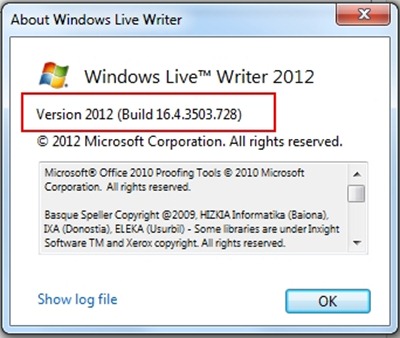

Larry, in my previous versions of WLW I used dynamic template and found code that would basically give me a "pull quote" with a bold line at the top and the bottom. My computer crashed and I've had to reinstall everything and I can't seem to locate that snippet of code to put into dynamic template. Suggestions?
ReplyDeleteSure; the information templates should be on your old drive under the location of
ReplyDeleteC:\Users\YOURUSERNAME\AppData\Roaming\WLWTemplates
I hope this helps...
Later,
Larry
thanks for presents your version review and you get a best software version to click on this link here Microsoft Windows7
ReplyDelete