
Another cool feature of Windows Live Movie Maker is to to use the webcam to make videos and post them or to eMail to friends and family.
The process of using the webcam with Windows Live Movie Maker is relatively simple… in most cases.
You start off by opening Windows Live Movie Maker, and then selecting the MENU… then OPTIONS.
Then choose the option for the WEBCAM… then select the audio device you want to use and the video device [the webcam]... then choose OK.
Go back to the main screen in Windows Live Movie Maker. Choose the HOME tab and then choose, WEBCAM VIDEO.
The options are simple; RECORD, STOP and CANCEL.
In most case this is all that should be done to be able to record video from your webcam…
But according to some of the posts in the Windows Live Movie Maker support forum, there's problem in some cases.
Link:
http://www.windowslivehelp.com/forums.aspx?productid=5
Basically, what users are experiencing is the ability to record from the webcam because Windows Live Movie Maker doesn't recognize the webcam in the application.
The common steps from the support technicians are:
- reboot
- get Windows Updates
- get drivers
- reinstall
- update DirectX drivers
Windows Live Movie Maker uses several components; one of which is DirectX. You need to make sure that you're using the latest version of DirectX when working with Windows Live Movie Maker. You can also use this link to install/reinstall DirectX if you're having issues. - update the PC/laptop firmware
Link:
http://support.microsoft.com/kb/179113
And all this is good advice, but in most cases the webcam works in all other applications; just not Windows Live Movie Maker. So, far I haven't seen or recalled a solution for this problem.
The point has been made to Windows Live Movie Maker support that the webcams work in Skype and Facebook. It also works with MSN Messenger, just not in Windows Live Movie Maker; which leads us to think that Windows Live Movie Maker is the one with the problem, and that Microsoft Windows Live devs aren't sharing 'webcam code' with the other Windows Live suite applications.
If you run in to this issue; you should report it…you can leave feedback for the Windows Live Movie Maker 2011 team for suggestions/improvements:
Link:
https://feedback.live.com/default.aspx?productkey=moviemaker
That's all..
I hope this helps...
Thank you,
Larry Henry Jr.
LEHSYS.com

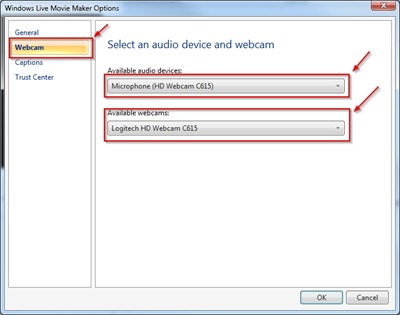



No comments:
Post a Comment